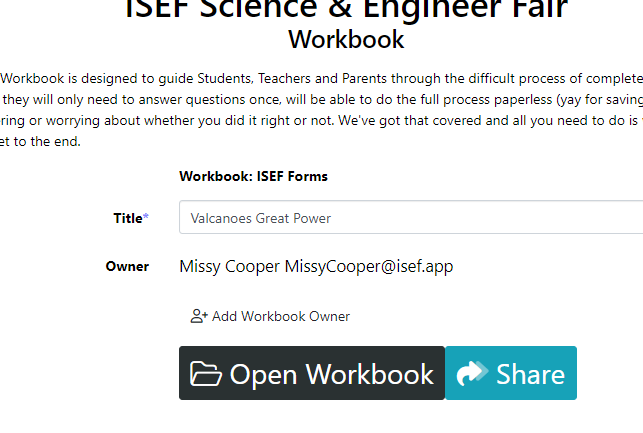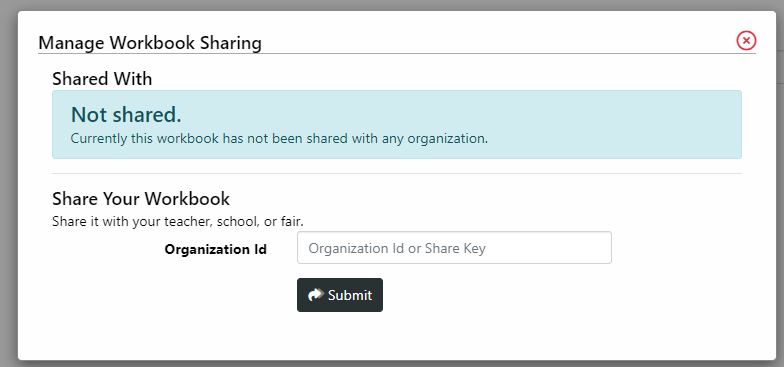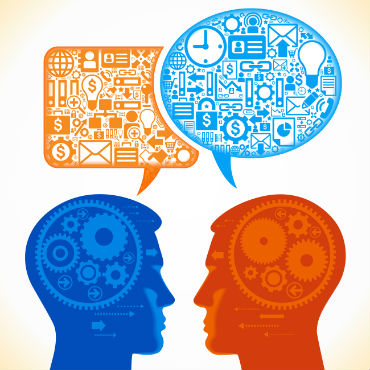Your workbooks are yours, you can choose what organizations you want to share them with. There is no limit to the number of organizations you share your workbooks with. Please note that any organization you share your workbook with will be able to see all of the data you’ve entered into your workbook.
- From the ISEF App home page
- Click the gear icon on your workbook title
- Press the Share button
- Enter the organization Id or share key (you’ll get this from your teacher, school, or fair)
- Press the Submit button