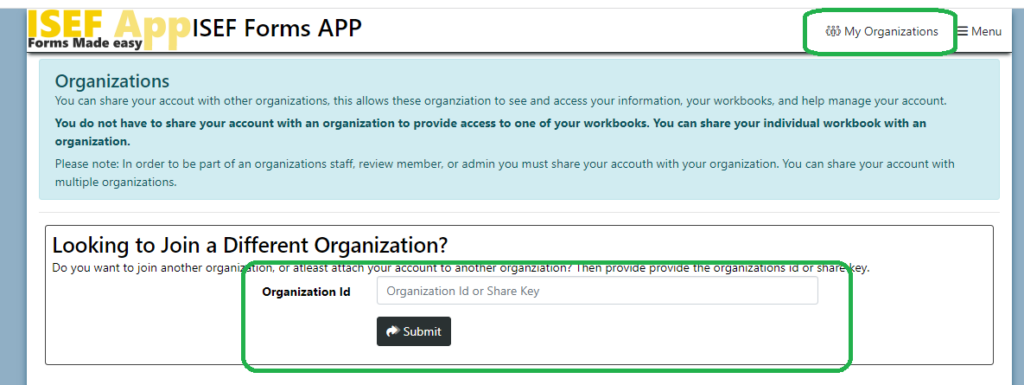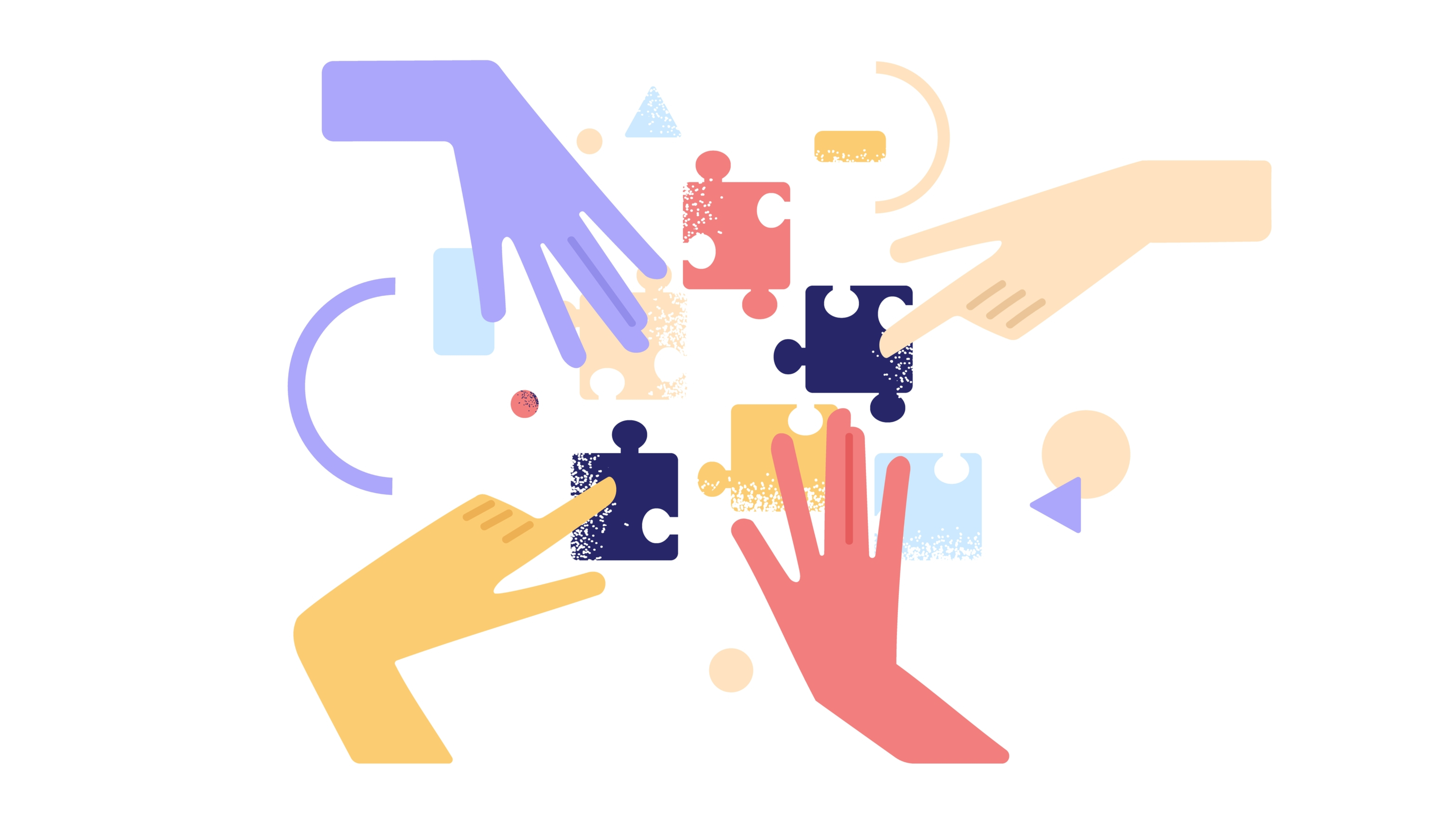You can share your account information with multiple organizations such as schools, and fairs. Joining an organization allows that organization to see your personal information, and they can help with password resets, and other tasks.
- From the ISEF App home page
- Sign In
- Press the My Organizations button in the menu
- Enter the organization Id or share key (you’ll get this from your teacher, school, or fair)
- Press the Submit button
If you are signed in and are on your organization’s ISEF App site you’ll see a button that allows you to join their organization with the click of a button.