Your workbook is a collection of pages, we’ll walk you through each page as needed, but at any time if you want to go back or see all of the pages you can click the pages button on the footer.
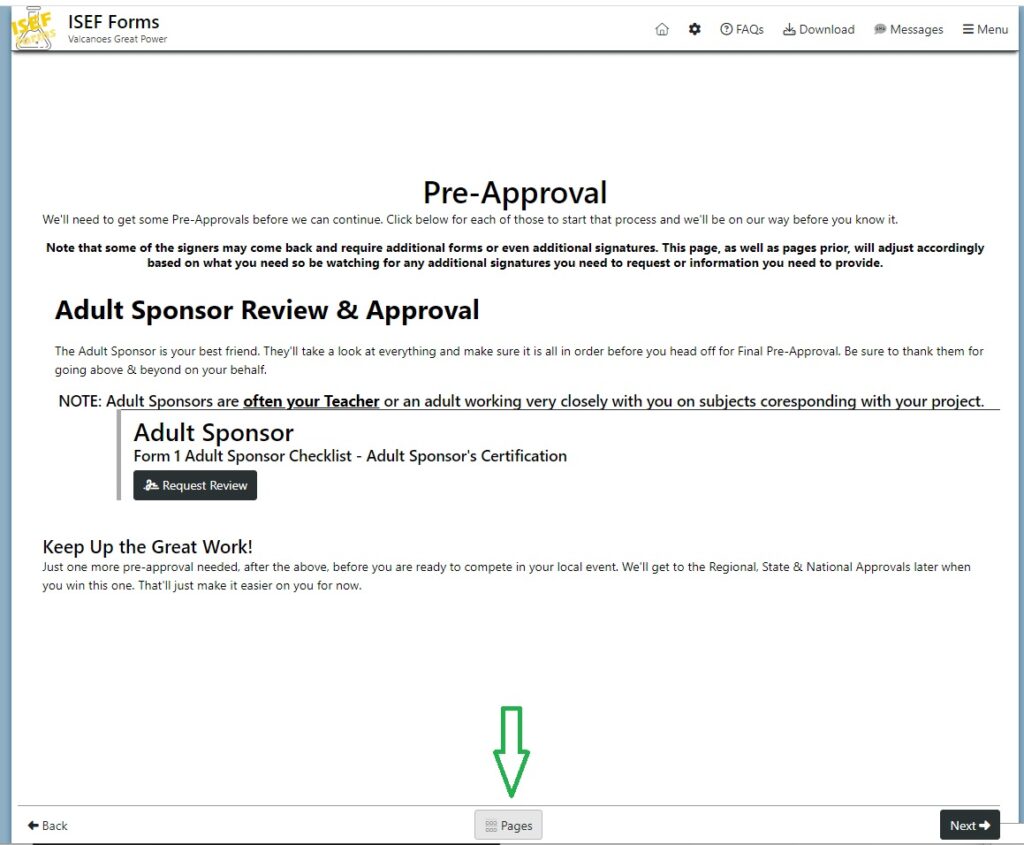
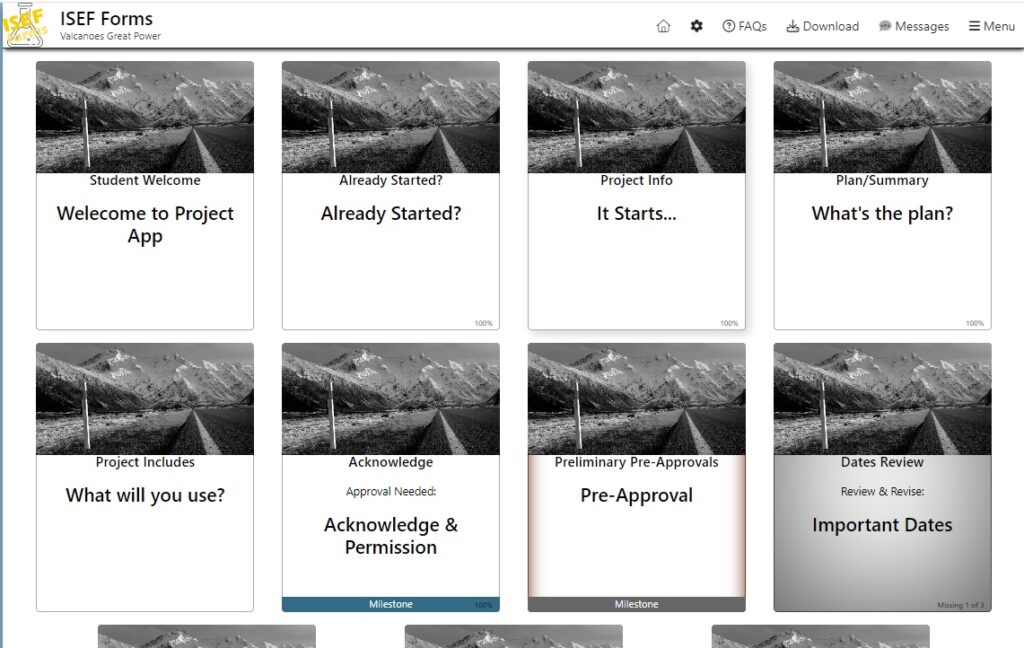
Header / Menu
Home icon button: Go to the home page, so you can change your workbook or sign-out.

Gear icon button: Go to the title page of your workbook, allows you to change the name of your workbook, share it with a fair, or invite your project partners or teammates.

Download button: Download the official ISEF forms which you’ll need to compete at your fair

Messages button: See messages from team members, or others that have reviewed your workbook.

Footer
Pages button: View a summary of all of the pages available to you in your workbook. Available pages will change as you fill out your workbook.
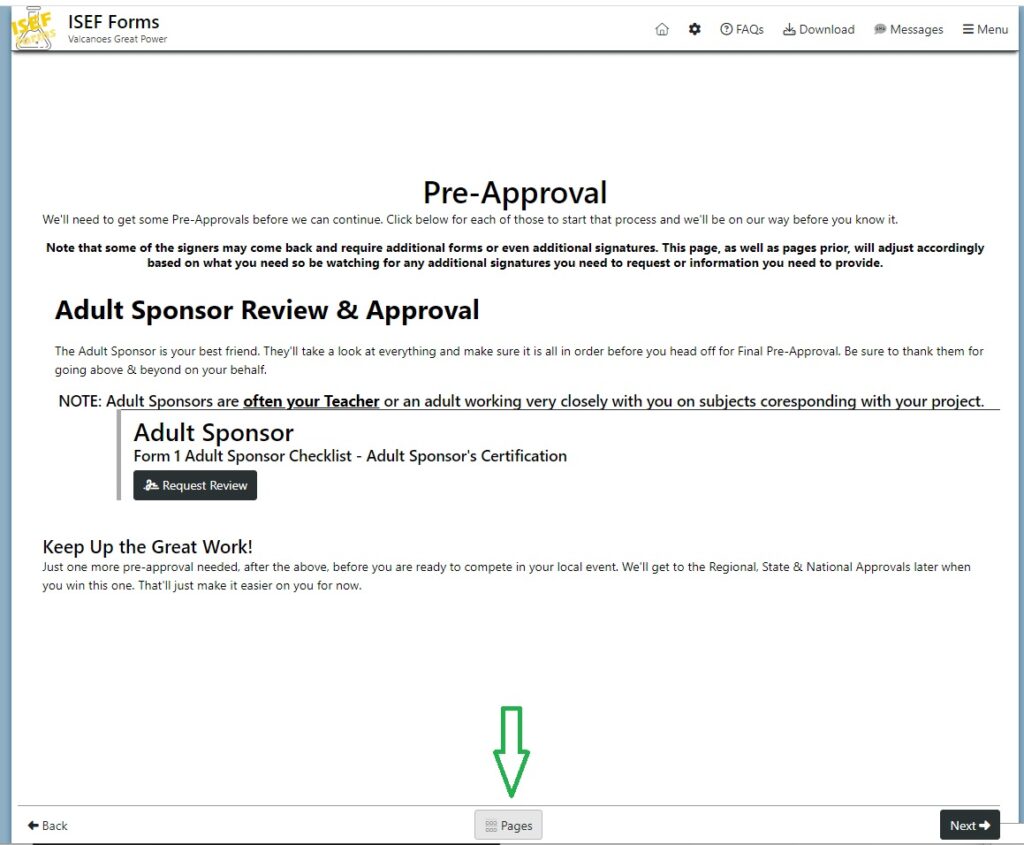
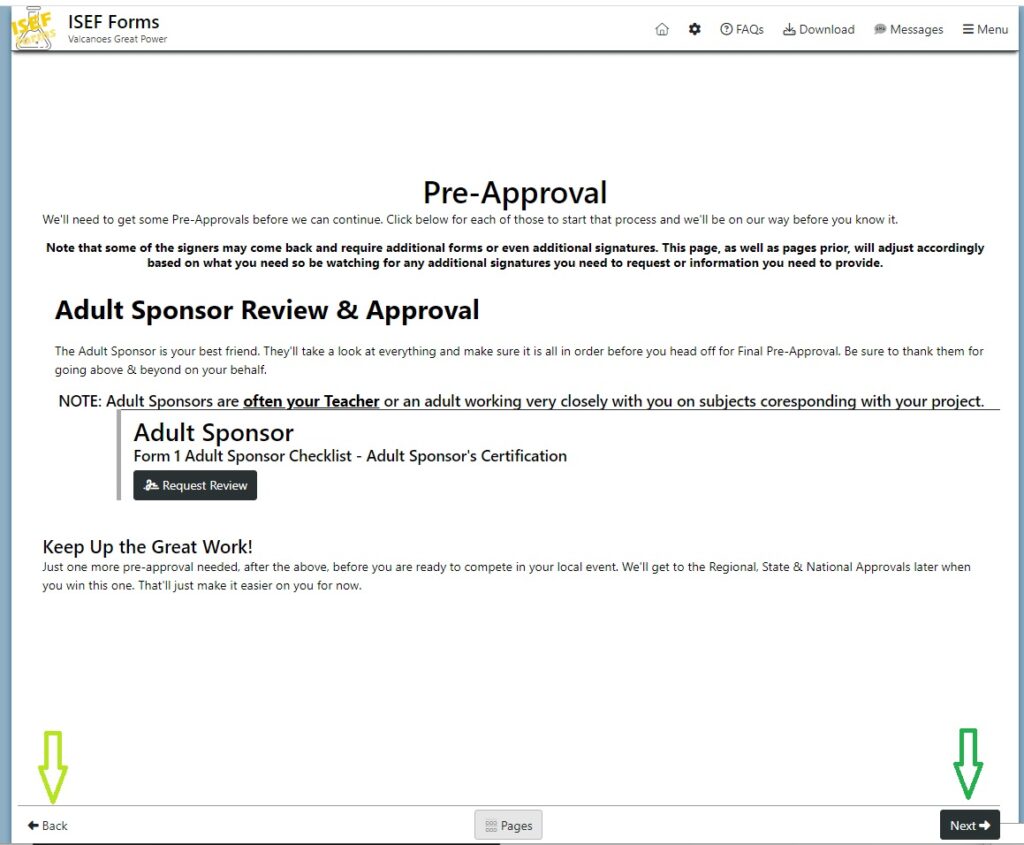
Back button: go back a page
Next button: go to the next page.
The Basics
Read, review, and fill out each page of your workbook, when you finish a page press the Next button in the footer located at the bottom right of the page.
At various points in the workbook you’ll reach milestones, at each milestone you’ll be stopped until all required information has been provided and all of the required approvals have been met.
When faced with an approval press the Request Review button, to start the review process.





