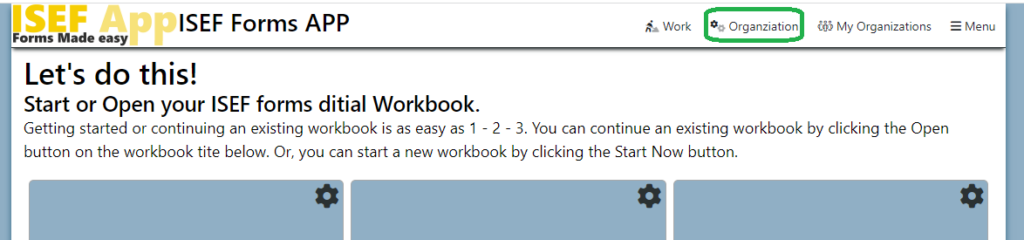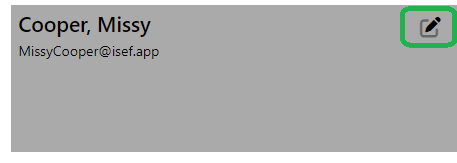ISEF App allows you to setup Easy Review, easy review allows students to select review and approval with a single click and provides your review board members with a dashboard so they can see and track all of the requested approvals.
All review board members will need to first create an account, inside of the ISEF app, and join your organization. If they register on your organizations page they will be automatically added to your organization.
- Sign in to your organizations ISEF App
- Click the Organization menu button
- On the Users tab find the member you want to add to your review board
- Click the edit button (pencil icon) next to their name
- Click Manage Review / Signer Access button
- Select the workbook
- Select all of the review groups this person should be part of
- Click the Save button
You can review who is approved for each signing group on the Review Boards / Signers tab. In the future there will be easier ways to manage review boards.